Google Ads Audit 101: An Easy and Effective Checklist to Download

Trent Walker

You’ve crafted a results-driven Google Ads strategy for your business that seems to be working well and is in line with your organization’s overall goals and objectives. You’ve spent a lot of time and resources developing a near-perfect plan of action with the given budget and executing it to the T. Why then would you need a Google Ads audit, you may ask?
In a digitally dominated world where businesses are relentlessly fighting to capture diminishing consumer attention and fulfill their rising expectations, there is little room for complacency in marketing efforts. As a result, a successful marketing strategy is incomplete without an optimization plan that involves reevaluating campaigns periodically to ensure everything is working as expected and detect opportunities for improvement.
Such an optimization plan is especially critical to streamline your paid marketing efforts to bring your A-game and drive intended results that grow with time. Otherwise, how would you determine if your ads are working as effectively as they could be? How would you determine whether you are overpaying for your ads or not spending enough to move your KPIs?
A Google Ads audit is an activity where you assess your Google ads’ performance to conclude whether or not they are successfully achieving your goals. A Google Ads audit can be a part of your overall optimization plan or a stand-alone effort, it can be quick and easy or thorough and time-taking - depends completely on your approach and expectations.
In this post, we will go over a reliable checklist to help you conduct a comprehensive Google Ads audit for any account so you can make the most of your digital marketing efforts.
What is a Google Ads Audit?
A Google Ads audit is simply an exercise involving an exhaustive evaluation of a Google Ads account and campaign settings to check on its effectiveness in driving your desired results. While it is more often than not conducted to reveal issues that have been lurking in plain sight and hampering campaigns’ performance, a well-planned audit can be tremendously valuable in helping uncover ad optimization opportunities as well.
By digging deep into your account settings to revisit how it has been functioning, you can figure out where your ad spend might be getting wasted or how it could be better utilized. In essence, a Google Ads audit helps you generate the most bang for your buck by helping drive maximum ROI from your paid marketing activities.
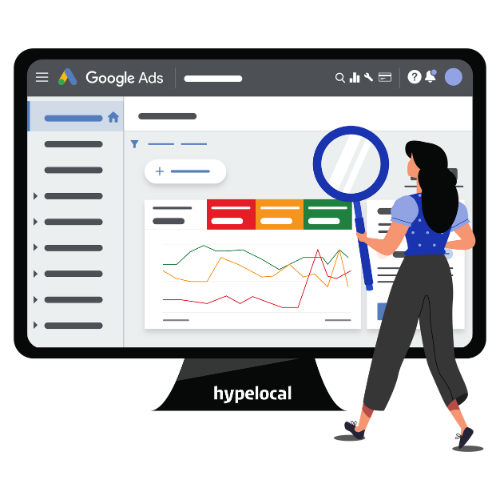
Why Do You Need to Perform a Google Ads Audit?
Enough has been said about the importance of a thorough Google Ads audit in helping improve the performance of a Google Ads account. However, it’s understandable to have doubts about whether it is worth investing time and resources into conducting one for your business. Here’s a breakdown of all the reasons we feel it is absolutely crucial for every business to regularly audit their Google Ads account:
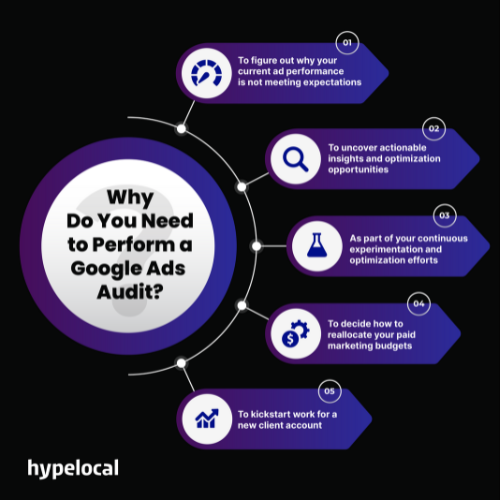
To figure out why your current ad performance is not meeting expectations
Very often, your campaign results are quick to tell you that your campaign may not be working, but why it isn’t working becomes a challenge to answer. A well-planned and carefully executed Google Ads account audit can be game-changing in such a situation.
By going back to square one and auditing the basic settings and functionalities of your account and campaigns, you can figure out the cause behind the lackluster performance. And this prevents you from making random assumptions and tweaks to your campaigns, which might do more harm than good.
To uncover actionable insights and optimization opportunities
Consider this: Your team is entrusted with the task of creating an optimization plan for your paid marketing activities. You have a plethora of tried-and-true ideas, some low-hanging fruit for quick fixes, and a few promising insights from your monthly report, but where do you start? How do you back your claims with data and ensure you are heading in the right direction?
A Google Ads audit will help you:
- Determine actionable insights and opportunities that you can utilize to iteratively polish and improve your ad performance
- Avoid the guesswork and confidently plan your optimization strategy to fix exactly what is wrong, and make the good stuff better
As part of your continuous experimentation and optimization efforts
Your campaigns might be driving satisfactory results, but that is no reason not to run your routine audits and checks. If you religiously follow a culture of experimentation in your marketing team, a Google Ads audit is just a part of your regular optimization activities, which you can never go wrong with.
With every regular audit, you are either reassured that every campaign is working as per expectations or can go ahead and stop any glitch before it even happens. Either way, it's a great way to stay on top of your Google ads and perfect them over time.
To decide how to reallocate your paid marketing budgets
As part of your overall business/marketing strategy, you might be looking to reallocate your marketing budgets to reprioritize the most effective channels. In such situations, when you need to rethink your budget allocations, it's never a good idea to rely on intuition or guesswork.
To understand which keywords, channels, sources, extensions, and bidding strategies are working for your business, you need to run a Google Ads audit and then shift your budgets accordingly. Otherwise, you might just end up making adjustments that deteriorate your ad performance in the long run.
To kickstart work for a new client account
If you are taking on a new account for Google Ads management, you first need to be well-versed with the current state of affairs. A detailed audit will help you gain the knowledge and confidence required to achieve the expected results from Google Ads.
Without one, you could be shooting in the dark when formulating your strategies and action plan. With in-depth insights from a Google Ads audit, you can easily:
- Pinpoint flaws in the current account, campaign, and ad group level settings
- Quickly target the low-hanging fruits with respect to optimizations keyword, ad copy, and landing page optimizations to improve ad quality score
- Uncover apparent growth areas when it comes to improving ad click-through rate and reducing cost-per-click
If you’re not sure whether or not you need a Google Ads audit or are looking for hands-on expertise to get you started, we at Hypelocal would love to provide you with a strategy session with your team to discuss your current situation, vision, goals, and potential plan of action to get there.
The 9-Step Google Ads Audit Checklist
Now that you know why a Google Ads audit is such a powerful tool for marketers that manage paid channels, let’s dive into our proven Google Ads audit checklist that has helped hundreds of businesses to optimize their spend and improve their results.
Step 1: Go back to the basics - revisit your goals
Before you get down to fixing the nuts and bolts of your Google ads account, it's important to revisit your goals hierarchy. This involves reviewing your organizational goals, marketing goals, paid marketing goals, and finally your campaign-level goals (in that order) so you can set yourself on the right track. If there has been any change at any level recently, you want to include that in your analysis and make changes accordingly. If not, there is still merit in simply reviewing all your goals and the targets you’ve set to ensure you are on the same page with them.
Step 2: Review all essential account settings
To get started, first go over your account-level settings to make sure campaigns are functioning perfectly. Here are the four things you need to check off your list:
- Conversion firing and tracking
Your campaign could be fetching incredible results, but it is futile if your conversion settings are faulty. To make sure you are able to measure your ad performance accurately, review the following conversion settings:
- Conversion tracking is enabled for your Google account
- Conversion tracking codes are placed in the right pages
- Conversions are firing and getting attributed perfectly
- Your Analytics account is linked to your Google Ads account
- Bidding strategies
Your bidding strategies are key in determining your ad performance. If your bids are too high, you could be increasing your cost per conversion, and if they are too low, you might not even be reaching the right audience. To ensure you are hitting that sweet spot, review your group and keyword-level bidding strategies and tweak them accordingly in case they no longer align with your goals.
For example, if your marketing goal the previous quarter was to double down on lead generation, you might have been relying on the Target CPA strategy. However, if your goal this quarter has changed to get more visitors, you might want to switch to Maximize Clicks, or Maximize Impressions if you are looking to improve visibility.
Either way, make sure your bidding strategies are up to date, driving the intended results, and aligned with your current and future goals.
- Targeting settings
You might have set the targeting preferences for your campaigns completely aligned with your audiences’ attributes, but you will always need to revisit it to make updates, tweak it as per insights collected, or just to check that the settings are on-point. Target location, channels, devices, language, purchase history, and audience demographics are some of the criteria that you need to audit your settings for, so you don’t end up wasting your budgets in reaching the wrong people.
- Ad extensions
Extensions help a great deal in improving your ad rank. However, they need to be used intelligently to churn out the best results. And, since it’s such an important factor in determining the performance of your ads, we recommend paying close attention to your extensions during your Google Ads audit.
Here’s what you need to keep an eye on:
- Only use relevant extensions and avoid overuse (this might be distracting or confusing)
- Make sure each of your ads has 2-3 extensions
- Review your extensions report to analyze how each of them is performing so you can double down on those that are working well and eliminate those that are not
- Try experimenting with your sitelinks to figure out the one that works best for an ad group so you can use it as a landing page
Step 3: Review your ad groups and campaigns
Ad groups are pivotal in defining the operational efficiency of your Google Ads account. Therefore, a Google Ads audit cannot be complete without going over your ad group settings.
- Check for the number of keywords being targeted in each ad group; rearrange them if needed to improve specificity and relevancy
- If any ad group is stuffed with too many keywords, try breaking it down into smaller, more relevant groups
- A simple ad group structure promises a higher quality score, so try to reorganize your ad groups methodically
- Avoid having just one ad in each group; use responsive ads so Google’s algorithm can pick and choose headlines and descriptions based on what seems to be working with a particular search query
Once done with your ad groups, focus on reviewing the following campaign settings:
- The campaign name must detail out the purpose, scope, and goal of the campaign
- All campaigns should have the right status assigned to them - enabled, paused, live, removed
- The campaign goal is properly specified for any team member to understand
- The budget specified is precise and correct, make any changes if necessary
- Appropriate bidding strategies are applied to all campaigns and ad groups
At Hypelocal, our team focuses on regularly auditing and optimizing Google Ads for our clients, just as much as we do on running and managing them. We believe that periodic audits play a significant role in boosting the success of any advertising efforts. If you’d like to accelerate growth for your Google Ads campaigns, get in touch with your team by booking a free strategy session and we’d love to discuss how we can help you achieve your goals.
Step 4: Review your keywords and negative keywords
Keywords are the cornerstone of your Google Ads strategy and they need to be working well in order for your campaign to reach the right audience and drive a good return on advertising spend (ROAS). To audit your keywords, here are some of the questions you can begin with:
- Are your keywords still relevant and driving the right audience at the right ROI or are they wasting your dollars?
- Do you need to change your match types?
- How are each of your keywords performing against the match type, based on your goals?
- Based on the current performance, are there any keywords you want to add to the negative list?
- Which keywords have low-quality scores and which ones have a high score?
Also review your audience’s search queries and determine if you need to add them to your keyword list or tweak your existing terms. Since your keywords can make or break your campaign, don’t rush into making any changes, but take your time understanding the cause of your keywords’ performance and what can be improved.
Step 5: Review your landing pages
Very often, you might get so occupied in optimizing your ads that you end up neglecting your landing pages, which can severely hurt your ad quality score. Make sure to review your landing pages as part of your Google Ads audit.
Assess your landing pages based on the following criteria:
- Have unique landing pages for each campaign, ad group, and keyword
- Landing pages must be relevant to the ads and offer substantial value
- They must closely meet searchers’ expectations and search queries
- Is your landing page user experience frictionless, mobile-friendly, and easy to navigate?
- Are your landing page CTAs and forms working?
- What is the load speed of your landing pages and can it be improved?
Also, take a moment to review your landing pages report to figure out what needs to be fixed, so you can revisit it later. Even small improvements can make a huge difference in your ad quality score.
The key is to focus on landing page relevance. For example, if your eCommerce store specializes in pet products, and you are running a specific campaign to target first-time pet parents, your ad’s landing page must be relevant to your campaign, and cannot be your homepage or any other generic page. You need to retarget visitors to a landing page that offers products and services specifically for first-time pet parents and has a direct CTA that they can click.
Step 6: Review your ads
Next, it’s time to review your actual ads to figure out if there is any scope for refinement. When reviewing your ads, skim through your headlines, descriptions, images, and CTAs. Ensure they are clear, concise, relevant, engaging, personalized, and persuasive, but not too pushy. Analyze the performance of your ads and drill down opportunities for tweaks and optimization. If everything seems to be working just fine, utilize this stage to come up with experimentation opportunities that you can later add to your pipeline.
Apart from creative checks, also take a moment to quickly check all technical aspects of your campaigns:
- Are all CTAs working?
- Are all landing pages unique and relevant?
- Is all information used in your ad copy updated?
- Are all ads that should be running in active state?
- Are all ads in an ad group unique?
Step 7: Review your audience settings
Analyze the previously selected audience settings based on attributes such as lifestyle, demographics, and psychographic factors. Check if you need to make your audience pool wider or narrower depending upon any of the changes you’ve made so far or in case some selections don’t seem to be adding up. You can even choose to remarket to visitors that have already expressed interest in your products or services.
Google Analytics also offers observations about how users are engaging with your campaign, without impacting the current targeting settings. You can utilize these to inform your future decisions on targeting to better reach high-intent potential customers.
Step 8: Review your key metrics
Finally, you can now move on to review where you stand on your key metrics to determine how your Google Ads are performing. When looking at the charts, make sure to analyze short-term and long-term trends in your metrics to uncover insights about the keywords and campaigns that have been driving sustainable results and those that peaked during a specific period.
While there are tons of metrics to look at, the following 7 are an absolute must to gain an understanding of your overall Google Ads’ performance:
- Click-through rate
- Cost-per-click
- Engagement rate
- Ad quality score
- Conversion volume
- Conversion rate
- Cost per conversion
Also, when scrutinizing your metrics’ trends, do compare them with one another for additional insights. For example, if a particular ad is yielding a fantastic CTR, but not a promising conversion rate, you might want to relook at your landing page and optimize it. Similarly, if your ad has a great engagement rate, but not a dependable CTR, you will have to experiment with your ad copy and CTA.
Step 9: Create a plan of action based on the insights uncovered
Congratulations! You’ve made it to the end of your Google Ads audit checklist. There’s only one step to go before you can successfully conclude it.
While you are reviewing your overarching account and campaign settings, you might not need to implement changes right away. There may be easy tweaks that can be made then and there, some that might need deliberation and brainstorming, while others might just be insights that you need to note for your long-term strategy.
Therefore, your final task is to organize your notes and create a two-fold plan of action - one with optimizations to be made immediately, and the other that contains notes, ideas, and suggestions to be revisited later. This might not come across as an important step now, but is absolutely critical to make the most of your campaign and to avoid insights from falling through the cracks over time.
Google Ads Audit Template
Now that you have gone over the steps required to comprehensively audit your Google ads account, here’s a downloadable Google Ads audit template that you can save to revisit regularly.
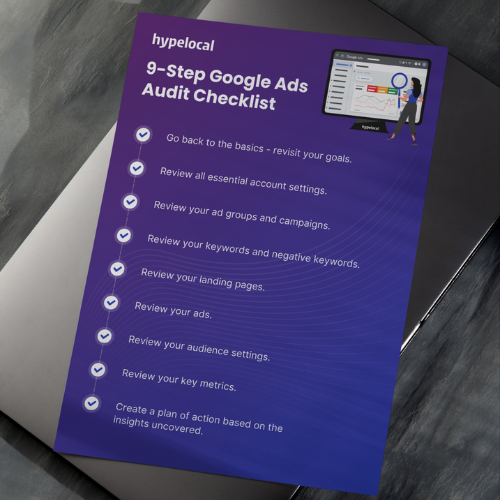
Download Google Ads Audit Checklist
In a Nutshell
A Google Ads audit is a fairly understated optimization exercise and deserves way more attention than it often receives. Allocating budgets and setting up your Google Ads as per your paid marketing strategy is just half the battle; winning the other half involves diligently revisiting and tweaking your ads to improve their performance. More importantly, such audits shouldn’t be a once-in-a-blue-moon activity, but rather, a regular one wherein you use this Google Ads audit template to scrutinize your ads biweekly, monthly, or quarterly - depending on your marketing KPIs.
At Hypelocal, we work with multiple fast-growing eCommerce, SaaS, and hyperlocal brands to strategize, set up, manage, and optimize their Google ads end-to-end. With every campaign that we run, our aim is to work constantly on driving the maximum tangible results possible by auditing campaigns at regular intervals, so we don’t miss out on any growth opportunities.
Our digital advertising team is focused on helping you drive high-intent, high-quality leads for your business that you can instantly convert. From technical setup of ads to landing page design to daily and routine optimizations, you can leave it all up to us and focus solely on making the best use of the delivered results.
If that sounds like something you’d like to explore for your business to drive growth from your paid marketing efforts, we’d be more than happy to provide a free strategy session to answer any questions you may have.
You may also like

Why Demand Generation is Critical to Business Growth
Struggling with low-quality leads and rising costs? Demand generation builds trust, improves conversions, and drives sustainable growth across the entire funnel.

The Secret to Finding Your Next Customer? Focus on Their Problem, Not Your Product
ToFu content should spotlight real audience pain points—empathy drives connection, cuts through noise, and increases conversion.


